MYSQL简单安装配置
本文共 8623 字,大约阅读时间需要 28 分钟。
有用的URL:
http://www.cnblogs.com/zeroone/articles/2298942.html
http://blog.csdn.net/h1017597898/article/details/9815987
安装之后,新建用户及密码,新建数据库,分配权限
mysql> CREATE USER 'user'@'%' IDENTIFIED BY 'password';Query OK, 0 rows affected (0.00 sec)mysql> create database DB;Query OK, 1 row affected (0.00 sec) mysql>create database DB default character set utf8 collate utf8_general_ci; (为了DJANGO操作中文不乱码)
Query OK, 1 row affected (0.00 sec)
mysql> GRANT ALL ON DB.* TO 'user'@'%'; Query OK, 0 rows affected (0.00 sec) mysql> flush privileges; Query OK, 0 rows affected (0.00 sec)
YUM安装的MYSQL之后,第一次启动时的安全配置:
PLEASE REMEMBER TO SET A PASSWORD FOR THE MySQL root USER !To do so, start the server, then issue the following commands:/usr/bin/mysqladmin -u root password 'new-password'/usr/bin/mysqladmin -u root -h cnsz141539 password 'new-password'Alternatively you can run:/usr/bin/mysql_secure_installationwhich will also give you the option of removing the testdatabases and anonymous user created by default. This isstrongly recommended for production servers.See the manual for more instructions.You can start the MySQL daemon with:cd /usr ; /usr/bin/mysqld_safe &You can test the MySQL daemon with mysql-test-run.plcd /usr/mysql-test ; perl mysql-test-run.plPlease report any problems with the /usr/bin/mysqlbug script!
如果要将MYSQL放入SERVICE服务,相应的脚本为:
#!/bin/sh## mysqld This shell script takes care of starting and stopping# the MySQL subsystem (mysqld).## chkconfig: - 64 36# description: MySQL database server.# processname: mysqld# config: /etc/my.cnf# pidfile: /var/run/mysqld/mysqld.pid### BEGIN INIT INFO# Provides: mysqld# Required-Start: $local_fs $remote_fs $network $named $syslog $time# Required-Stop: $local_fs $remote_fs $network $named $syslog $time# Short-Description: start and stop MySQL server# Description: MySQL database server### END INIT INFO# Source function library.. /etc/rc.d/init.d/functions# Source networking configuration.. /etc/sysconfig/networkexec="/usr/bin/mysqld_safe"prog="mysqld"# Set timeouts here so they can be overridden from /etc/sysconfig/mysqldSTARTTIMEOUT=120STOPTIMEOUT=60[ -e /etc/sysconfig/$prog ] && . /etc/sysconfig/$proglockfile=/var/lock/subsys/$prog# extract value of a MySQL option from config files# Usage: get_mysql_option SECTION VARNAME DEFAULT# result is returned in $result# We use my_print_defaults which prints all options from multiple files,# with the more specific ones later; hence take the last match.get_mysql_option(){ result=`/usr/bin/my_print_defaults "$1" | sed -n "s/^--$2=//p" | tail -n 1` if [ -z "$result" ]; then # not found, use default result="$3" fi}get_mysql_option mysqld datadir "/var/lib/mysql"datadir="$result"get_mysql_option mysqld socket "$datadir/mysql.sock"socketfile="$result"get_mysql_option mysqld_safe log-error "/var/log/mysqld.log"errlogfile="$result"get_mysql_option mysqld_safe pid-file "/var/run/mysqld/mysqld.pid"mypidfile="$result"start(){ [ -x $exec ] || exit 5 # check to see if it's already running MYSQLDRUNNING=0 if [ -f "$mypidfile" ]; then MYSQLPID=`cat "$mypidfile" 2>/dev/null` if [ -n "$MYSQLPID" ] && [ -d "/proc/$MYSQLPID" ] ; then MYSQLDRUNNING=1 fi fi RESPONSE=`/usr/bin/mysqladmin --socket="$socketfile" --user=UNKNOWN_MYSQL_USER ping 2>&1` if [ $MYSQLDRUNNING = 1 ] && [ $? = 0 ]; then # already running, do nothing action $"Starting $prog: " /bin/true ret=0 elif [ $MYSQLDRUNNING = 1 ] && echo "$RESPONSE" | grep -q "Access denied for user" then # already running, do nothing action $"Starting $prog: " /bin/true ret=0 else # prepare for start touch "$errlogfile" 2>/dev/null if [ $? -ne 0 ]; then # failed to touch log file, probably insufficient permissions action $"Starting $prog: " /bin/false return 4 fi chown mysql:mysql "$errlogfile" chmod 0640 "$errlogfile" [ -x /sbin/restorecon ] && /sbin/restorecon "$errlogfile" if [ ! -d "$datadir/mysql" ] ; then # First, make sure $datadir is there with correct permissions if [ ! -e "$datadir" -a ! -h "$datadir" ] then mkdir -p "$datadir" || exit 1 fi chown mysql:mysql "$datadir" chmod 0755 "$datadir" [ -x /sbin/restorecon ] && /sbin/restorecon "$datadir" # Now create the database action $"Initializing MySQL database: " /usr/bin/mysql_install_db --datadir="$datadir" --user=mysql ret=$? chown -R mysql:mysql "$datadir" if [ $ret -ne 0 ] ; then return $ret fi fi chown mysql:mysql "$datadir" chmod 0755 "$datadir" # We check if there is already a process using the socket file, # since otherwise this init script could report false positive # result and mysqld_safe would remove the socket file, which # actually uses a different daemon. if fuser "$socketfile" &>/dev/null ; then echo "Socket file $socketfile exists. Is another MySQL daemon already running with the same unix socket?" action $"Starting $prog: " /bin/false return 1 fi # Pass all the options determined above, to ensure consistent behavior. # In many cases mysqld_safe would arrive at the same conclusions anyway # but we need to be sure. (An exception is that we don't force the # log-error setting, since this script doesn't really depend on that, # and some users might prefer to configure logging to syslog.) # Note: set --basedir to prevent probes that might trigger SELinux # alarms, per bug #547485 $exec --datadir="$datadir" --socket="$socketfile" \ --pid-file="$mypidfile" \ --basedir=/usr --user=mysql >/dev/null 2>&1 & safe_pid=$! # Spin for a maximum of N seconds waiting for the server to come up; # exit the loop immediately if mysqld_safe process disappears. # Rather than assuming we know a valid username, accept an "access # denied" response as meaning the server is functioning. ret=0 TIMEOUT="$STARTTIMEOUT" while [ $TIMEOUT -gt 0 ]; do RESPONSE=`/usr/bin/mysqladmin --socket="$socketfile" --user=UNKNOWN_MYSQL_USER ping 2>&1` mret=$? if [ $mret -eq 0 ]; then break fi # exit codes 1, 11 (EXIT_CANNOT_CONNECT_TO_SERVICE) are expected, # anything else suggests a configuration error if [ $mret -ne 1 -a $mret -ne 11 ]; then echo "$RESPONSE" echo "Cannot check for MySQL Daemon startup because of mysqladmin failure." ret=1 break fi echo "$RESPONSE" | grep -q "Access denied for user" && break if ! /bin/kill -0 $safe_pid 2>/dev/null; then echo "MySQL Daemon failed to start." ret=1 break fi sleep 1 let TIMEOUT=${TIMEOUT}-1 done if [ $TIMEOUT -eq 0 ]; then echo "Timeout error occurred trying to start MySQL Daemon." ret=1 fi if [ $ret -eq 0 ]; then action $"Starting $prog: " /bin/true chmod o+r $mypidfile >/dev/null 2>&1 touch $lockfile else action $"Starting $prog: " /bin/false fi fi return $ret}stop(){ if [ ! -f "$mypidfile" ]; then # not running; per LSB standards this is "ok" action $"Stopping $prog: " /bin/true return 0 fi MYSQLPID=`cat "$mypidfile" 2>/dev/null` if [ -n "$MYSQLPID" ]; then /bin/kill "$MYSQLPID" >/dev/null 2>&1 ret=$? if [ $ret -eq 0 ]; then TIMEOUT="$STOPTIMEOUT" while [ $TIMEOUT -gt 0 ]; do /bin/kill -0 "$MYSQLPID" >/dev/null 2>&1 || break sleep 1 let TIMEOUT=${TIMEOUT}-1 done if [ $TIMEOUT -eq 0 ]; then echo "Timeout error occurred trying to stop MySQL Daemon." ret=1 action $"Stopping $prog: " /bin/false else rm -f $lockfile rm -f "$socketfile" action $"Stopping $prog: " /bin/true fi else action $"Stopping $prog: " /bin/false fi else # failed to read pidfile, probably insufficient permissions action $"Stopping $prog: " /bin/false ret=4 fi return $ret} restart(){ stop start}condrestart(){ [ -e $lockfile ] && restart || :}# See how we were called.case "$1" in start) start ;; stop) stop ;; status) status -p "$mypidfile" $prog ;; restart) restart ;; condrestart|try-restart) condrestart ;; reload) exit 3 ;; force-reload) restart ;; *) echo $"Usage: $0 {start|stop|status|restart|condrestart|try-restart|reload|force-reload}" exit 2esacexit $? 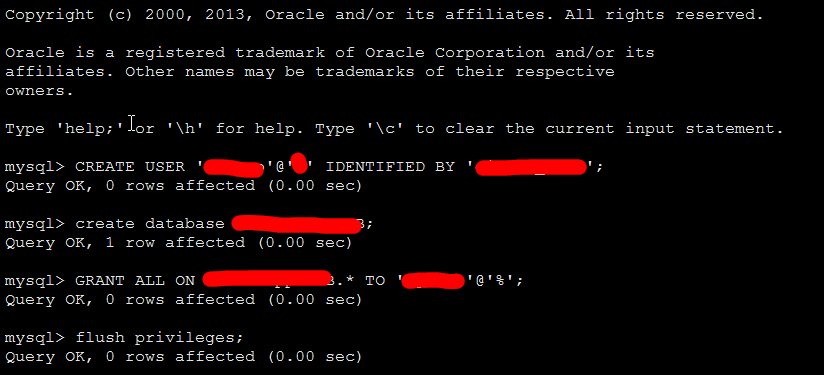
你可能感兴趣的文章
(转)Awsome Domain-Adaptation
查看>>
利用cwRsync客户端将Windows下文件同步到Linux
查看>>
内联表达式
查看>>
文件相关操作工具类——FileUtils.java
查看>>
原:视频直播技术中的参考技术网页
查看>>
linq教程
查看>>
requests从api中获取数据并存放到mysql中
查看>>
23种设计模式之组合模式(Composite)
查看>>
button按钮点击不刷新(前端交流学习:452892873)
查看>>
安卓 使用Gradle生成正式签名apk文件
查看>>
@Html.Raw()
查看>>
ES6 Proxy
查看>>
图的基本算法(BFS和DFS)
查看>>
Linux时区详解
查看>>
61.node.js开发错误——Error: Connection strategy not found
查看>>
算法逆向第一篇——简单算法逆向
查看>>
机房收费系统数据库概念结构设计
查看>>
NanoJIT
查看>>
一个最简单GAL游戏资源文件黑盒分析(二)
查看>>
SQL Server 2005允许远程连接的配置说明
查看>>
